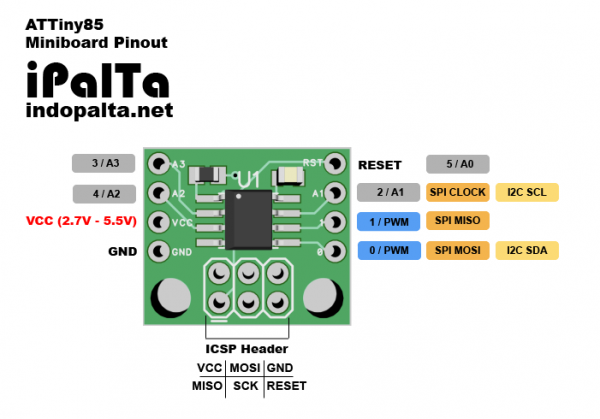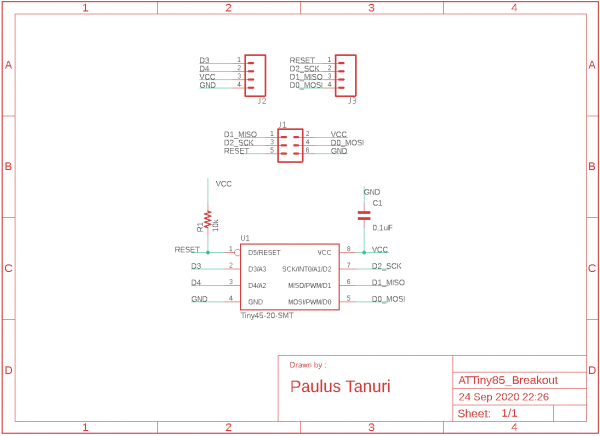ATTiny85 Mini Board: Difference between revisions
No edit summary |
No edit summary |
||
| (8 intermediate revisions by the same user not shown) | |||
| Line 6: | Line 6: | ||
This board is a minimum system for SMD version of | This board is a minimum system for SMD version of ATTiny85. | ||
This mini board is suitable for you who are looking for only a minimum system with minimum physical footprint. | This mini board is suitable for you who are looking for only a minimum system with minimum physical footprint. | ||
| Line 16: | Line 16: | ||
== | ==Programming== | ||
To program this board using Arduino IDE, first you must add additional Board Manager Urls at your Arduino IDE's preferences. | |||
I will recommend this package below : <br> | |||
- http://drazzy.com/package_drazzy.com_index.json | |||
After that you can add additional boards from the Boards Manager. | |||
Just search for ATTiny. And then you can add "ATTinyCore by Spence Konde" | |||
Then you can choose ATTiny85 for the board. | |||
You can use ICSP port (2x3 header) to burn your program into this chip. | |||
Don't forget to burned bootloader first before uploading your program. Because the bootloader will set the selected clock, etc for your chip. | |||
==How To Get== | |||
If you are insterested to get this board, you can visit marketplaces below : | |||
* https://bit.ly/TP-PALTA (Tokopedia) | |||
* https://bit.ly/SP-PALTA (Shopee) | |||
* https://bit.ly/Tindie-PALTA (Tindie) | |||
==Video== | ==Video== | ||
| Line 40: | Line 40: | ||
---- | ---- | ||
[ | [{{Server}}/index.php/ATTiny85_Mini_Board Bahasa Indonesia] | ||
Latest revision as of 20:12, 18 May 2022
Intro
ATTiny85 minimum system, aka ATTiny85 Mini Board.
This board is a minimum system for SMD version of ATTiny85.
This mini board is suitable for you who are looking for only a minimum system with minimum physical footprint.
Schematic
And here is the schematic for the board, as a reference.
Programming
To program this board using Arduino IDE, first you must add additional Board Manager Urls at your Arduino IDE's preferences.
I will recommend this package below :
- http://drazzy.com/package_drazzy.com_index.json
After that you can add additional boards from the Boards Manager. Just search for ATTiny. And then you can add "ATTinyCore by Spence Konde" Then you can choose ATTiny85 for the board. You can use ICSP port (2x3 header) to burn your program into this chip. Don't forget to burned bootloader first before uploading your program. Because the bootloader will set the selected clock, etc for your chip.
How To Get
If you are insterested to get this board, you can visit marketplaces below :
- https://bit.ly/TP-PALTA (Tokopedia)
- https://bit.ly/SP-PALTA (Shopee)
- https://bit.ly/Tindie-PALTA (Tindie)
Video
If you wondering how I use these boards, check out video below.