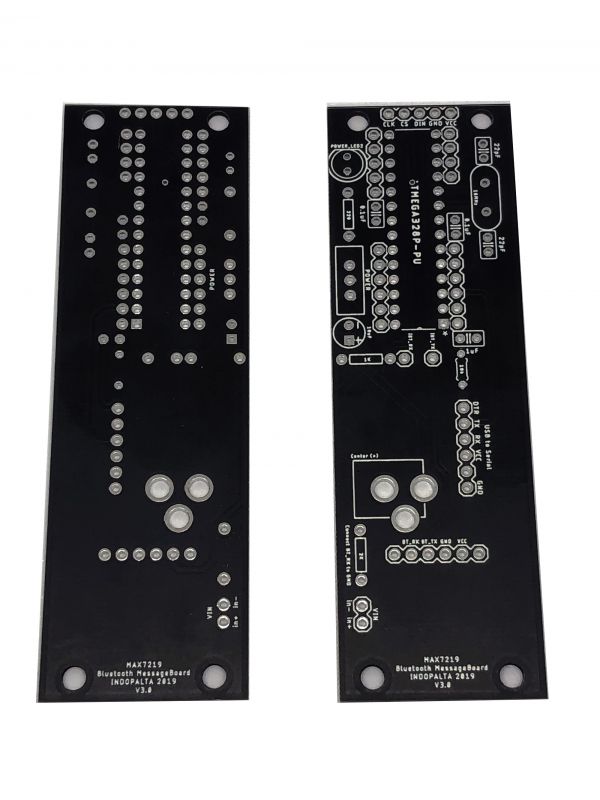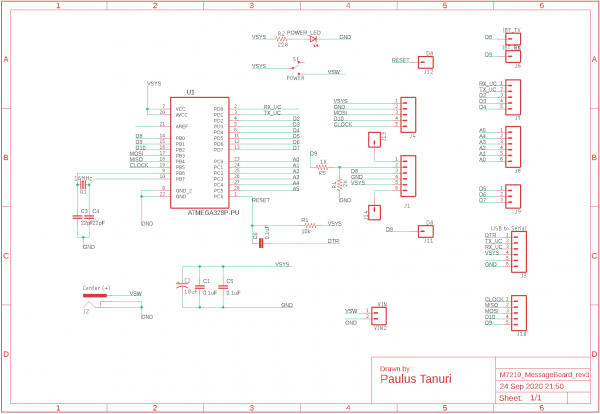Message Board MAX7219 V3: Difference between revisions
(Created page with "==Intro== This is an Arduino custom board to be used with MAX7219 4in1 Module. And it already have the pinout for Bluetooth HC-05 or HM-10 connection, or you can use it wit...") |
No edit summary |
||
| (3 intermediate revisions by the same user not shown) | |||
| Line 1: | Line 1: | ||
==Previous Version== | |||
[https://www.indopalta.net/wiki/en/index.php/Message_Board_MAX7219_V2 Version 2] | |||
==Intro== | ==Intro== | ||
| Line 12: | Line 16: | ||
And here is the schematic for the board, as a reference. | And here is the schematic for the board, as a reference. | ||
[[File: | [[File:M7219_MessageBoard_V3.png|600px]] | ||
==Components== | ==Components== | ||
| Line 22: | Line 26: | ||
* Crystal 16Mhz : 1 pcs | * Crystal 16Mhz : 1 pcs | ||
* Capacitor 22pF : 2 pcs | * Capacitor 22pF : 2 pcs | ||
* Capacitor 0.1uF : | * Capacitor 0.1uF : 3 pcs | ||
* Capacitor El 10uF : 1 pcs | * Capacitor El 10uF : 1 pcs | ||
* Resistor 10k : 1 pcs | * Resistor 10k : 1 pcs | ||
| Line 39: | Line 43: | ||
* Module HM-10 or HC-05 (you can choose the one you prefer) | * Module HM-10 or HC-05 (you can choose the one you prefer) | ||
| Line 52: | Line 48: | ||
For the Arduino sketch, can use the sample from MD_Parola, or if you want to use the version I modified, dan be downloaded from : <br> | For the Arduino sketch, can use the sample from MD_Parola, or if you want to use the version I modified, dan be downloaded from : <br> | ||
https://github.com/paulustanuri/PT005_MAX7219_MessageBoard | https://github.com/paulustanuri/PT005_MAX7219_MessageBoard | ||
I also create a web UI using Processing IDE. | |||
https://github.com/paulustanuri/PT013_MAX7219_BrowserGUI | |||
| Line 97: | Line 96: | ||
---- | ---- | ||
[ | [{{Server}}/index.php/Message_Board_MAX7219_V3 Bahasa Indonesia] | ||
Latest revision as of 20:13, 18 May 2022
Previous Version
Intro
This is an Arduino custom board to be used with MAX7219 4in1 Module.
And it already have the pinout for Bluetooth HC-05 or HM-10 connection, or you can use it with another communication module that have same pinout.
Schematic
And here is the schematic for the board, as a reference.
Components
Here is the list for all the components you'll need to make this board works.
- IC ATMega328P-PU : 1 pcs
- IC Socket 28pin : 1 pcs
- Crystal 16Mhz : 1 pcs
- Capacitor 22pF : 2 pcs
- Capacitor 0.1uF : 3 pcs
- Capacitor El 10uF : 1 pcs
- Resistor 10k : 1 pcs
- Resistor 220 : 1 pcs
- Resistor 1K : 1 pcs
- Resistor 2K : 1 pcs
- LED 5mm Red : 1 pcs
- Slide Switch : 1 pcs
- Pin Header Male 1x6 Right Angle : 2 pcs
- Pin Header Female 1x5 Straight : 1 pcs
- Resistor 1K : 1 pcs
- Resistor 2K : 1 pcs
And of course you will also need these :
- Module MAX7219 4in1 (as your needs)
- Module HM-10 or HC-05 (you can choose the one you prefer)
Software
For the Arduino sketch, can use the sample from MD_Parola, or if you want to use the version I modified, dan be downloaded from :
https://github.com/paulustanuri/PT005_MAX7219_MessageBoard
I also create a web UI using Processing IDE. https://github.com/paulustanuri/PT013_MAX7219_BrowserGUI
A little notes if for sending the message from your mobile phone if you using different apps.
Message format should be :
*<CMD>~
Description :
* : Start code for the message or command
<CMD> : Command code
~ : End code for the message or command
List of CMD :
S : Speed, followed with number (in millisecond)
B : Toggle Brightness between 0-15
R : Reset the Arduino hardware
F : Factory settings
W : Write current setup to EEPROM
M : Show message, followed with the message
J : Toggle Text Justify L, C, R
V : Toggle Invert/Normal
P : Followed with number for delay between in and out(in millisecond)
I : Toggle In Animation
O : Toggle Out animation
C : Followed with number for auto clear message (in millisecond, 0=disable)
Sample :
- To display message "Welcome" . You must send *MWelcome~
How To Get
If you are insterested to get this board, you can visit links to marketplace below : (For now they only available in Indonesia)
- https://bit.ly/TP-PALTA (Tokopedia)
- https://bit.ly/SP-PALTA (Shopee)
- https://bit.ly/Tindie-PALTA (Tindie)
Video
If you wondering how I use these boards, check out video below.